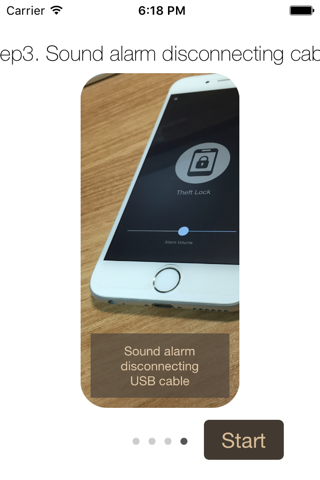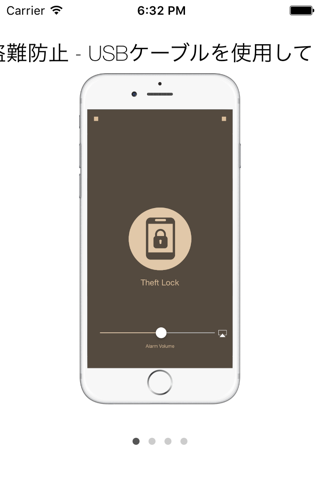
Theft Lock - Using USB cable for Anti-theft
USBケーブルを使用して、盗難防止アプリがあります。
アプリは、 USBケーブルの断線を検出し、アラームが鳴ります。
[使い方]
1. Settigs - 一般 - アクセシビリティ・ガイドAccessから「ガイド付きアクセス」を設定した後、 「ガイド付きアクセス」 3クリックホームボタン」
2.接続USBケーブル (Charging)
3.盗難の検出を開始するために中央の画像を押してください。
あなたはイヤホンジャックを抜いた場合4.アプリのプレイアラームは(ジャックを抜きます)
5.あなたが入力した後、アラームにパスワードを停止することができます。
盗難防止のためのシンプルな。
お使いの携帯電話をしてください!
============
There is Anti-Theft app using USB cable.
The app sounds alarms detecting the USB cable disconnection.
[How to use]
1. Start "Guided Access" 3 click home button after setting the "Guided Access" from Settigs-General-Accessibility-Guided Access"
2. Connect USB cable (Charging)
3. Push the center image to start detecting theft.
4. The app play alarms if you disconnect earphone jack (pull out the jack)
5. You can stop the alarms after input the password.
Simple for Anti-Theft.
Keep your phone!