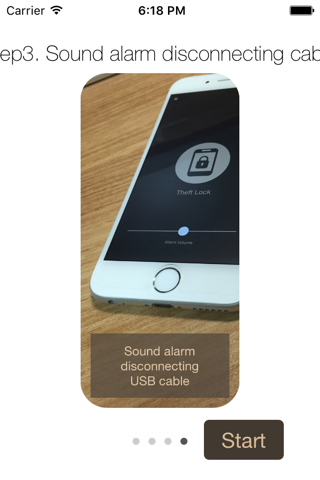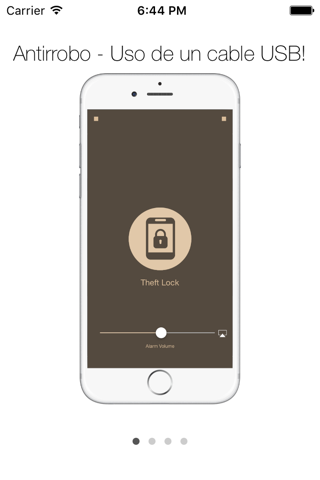
Theft Lock - Using USB cable for Anti-theft
Hay aplicaciones antirrobo mediante un cable USB .
La aplicación emite alarmas que detectan la desconexión del cable USB .
[Cómo utilizar]
1. Inicio " Acceso Guiado " botón de inicio 3 haga clic después de establecer el " acceso guiado " de settigs General - accesibilidad -Guided Access "
2. Conecte el cable USB (Charging)
3. Empuje la imagen central para empezar a detectar el robo .
4. Las alarmas Play si se desconecta conector de auriculares ( sacan el gato )
5. Puede detener los mensajes de alerta tras introducir la contraseña .
Simple para antirrobo .
Mantenga su teléfono !
============
There is Anti-Theft app using USB cable.
The app sounds alarms detecting the USB cable disconnection.
[How to use]
1. Start "Guided Access" 3 click home button after setting the "Guided Access" from Settigs-General-Accessibility-Guided Access"
2. Connect USB cable (Charging)
3. Push the center image to start detecting theft.
4. The app play alarms if you disconnect earphone jack (pull out the jack)
5. You can stop the alarms after input the password.
Simple for Anti-Theft.
Keep your phone!